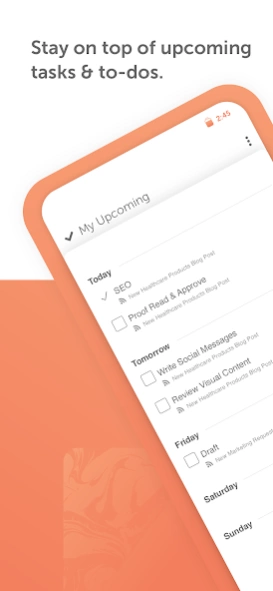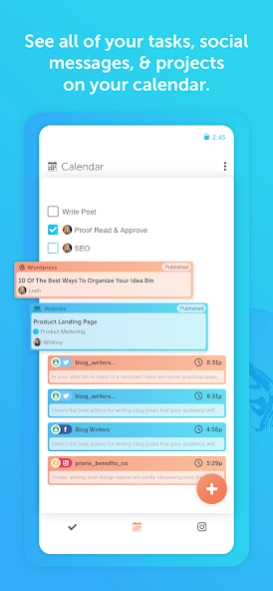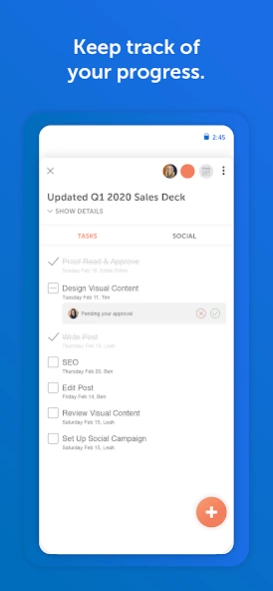CoSchedule 2.7.13
Continue to app
Free Version
Publisher Description
CoSchedule - The only way to organize your marketing in one place.
CoSchedule is the only way to organize your marketing in one place.
Download the CoSchedule mobile app to do more in less time with the app that brings your marketing together. Even when you’re on the go!
Use CoSchedule’s mobile app to:
- Keep on top of your upcoming tasks & projects.
- Easily add new personal tasks to your to-do list.
- Create & schedule social messages for Facebook, Twitter, LinkedIn, Instagram, and Pinterest.
- Review, pause, and update scheduled social messages.
- Edit key project details including project descriptions, titles, publish dates, project status, and more.
Now you can organize your marketing wherever you are!
About CoSchedule
CoSchedule is the marketing industry’s leading provider of content calendar, content optimization, and marketing education products. Its dynamic family of agile marketing management products serve more than 50,000 marketers worldwide, helping them organize their work, deliver projects on time, and prove marketing team value. Collectively, CoSchedule products empower nearly 100,000 marketers to complete more high-quality work in less time. As recognized with accolades from Inc. 5000, Gartner’s Magic Quadrant, and G2Crowd, CoSchedule is one of the fastest-growing and most valued companies its customers recommend.
Questions or feedback? Contact us at support@coschedule.com.
Website: www.coschedule.com
Facebook: www.facebook.com/coschedule/
Twitter: www.twitter.com/coschedule/
Instagram: www.instagram.com/coschedule/
About CoSchedule
CoSchedule is a free app for Android published in the Office Suites & Tools list of apps, part of Business.
The company that develops CoSchedule is CoSchedule. The latest version released by its developer is 2.7.13.
To install CoSchedule on your Android device, just click the green Continue To App button above to start the installation process. The app is listed on our website since 2024-03-18 and was downloaded 3 times. We have already checked if the download link is safe, however for your own protection we recommend that you scan the downloaded app with your antivirus. Your antivirus may detect the CoSchedule as malware as malware if the download link to com.coschedule.mobile is broken.
How to install CoSchedule on your Android device:
- Click on the Continue To App button on our website. This will redirect you to Google Play.
- Once the CoSchedule is shown in the Google Play listing of your Android device, you can start its download and installation. Tap on the Install button located below the search bar and to the right of the app icon.
- A pop-up window with the permissions required by CoSchedule will be shown. Click on Accept to continue the process.
- CoSchedule will be downloaded onto your device, displaying a progress. Once the download completes, the installation will start and you'll get a notification after the installation is finished.